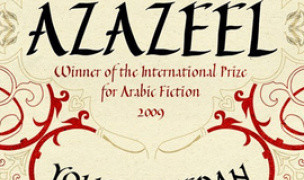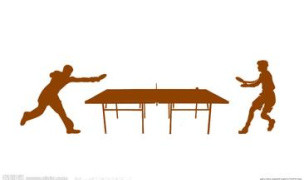1 Términos
1 TérminosInicio > Answers > How to Highlight or Remove Duplicates in Excel 2007 twa1320311909
How to Highlight or Remove Duplicates in Excel 2007?
I have an Excel file with 20K records. How do I select all entries with repeated records and then remove only the duplicated ones?
- Industria/ámbito: Software
- Categoría: Hola de cálculo
- Created: 04:18, 3 November 2011
Creador
Glosarios destacados
Matbc92
0
Términos
1
Blosarios
2
Seguidores
Video Games Genres
Categoría: Entretenimiento 1  1 Términos
1 Términos
 1 Términos
1 TérminosTerminology2016
0
Términos
1
Blosarios
2
Seguidores
Photograpy Framing
Categoría: Arte 1  55 Términos
55 Términos
 55 Términos
55 TérminosCherryhqh
0
Términos
2
Blosarios
1
Seguidores
Futures Terms and Definitions
Categoría: Negocios 2  20 Términos
20 Términos
 20 Términos
20 Términos